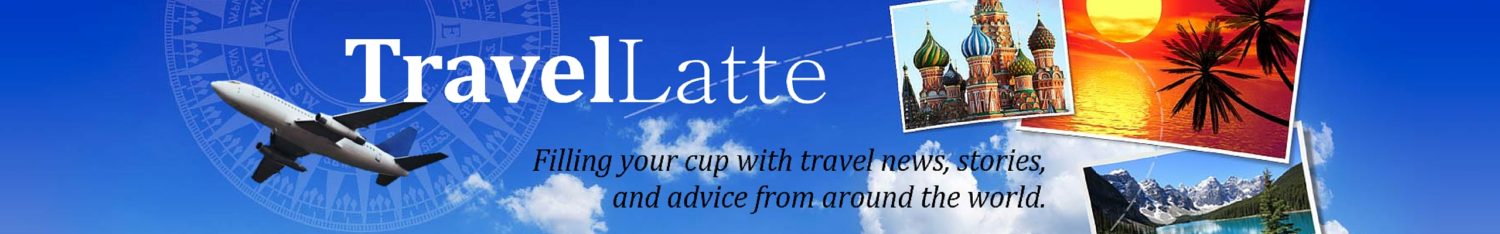Free Wi-Fi signs should have a warning label. For one thing, they can totally derail your plans. On your way to somewhere, you see the sign and succumb to the siren song of the Ethernet. “I’ll just check my email and post a couple of quick updates on Facebook.” Sure you will. In the blink of an eye, it’s twenty minutes later. Or two hours later. Or two days. It’s hard to tell, sometimes, just how long you were tunneling down that rabbit hole.
Free Wi-Fi signs should have a warning label. For one thing, they can totally derail your plans. On your way to somewhere, you see the sign and succumb to the siren song of the Ethernet. “I’ll just check my email and post a couple of quick updates on Facebook.” Sure you will. In the blink of an eye, it’s twenty minutes later. Or two hours later. Or two days. It’s hard to tell, sometimes, just how long you were tunneling down that rabbit hole.
Maybe that’s just me. But there is a very real danger you should be wary of when you see that Free Wi-Fi sign: Cookies. No, not the calorie laden temptations, which pack their own dangerous punch, but the cookies exchanged between your computer and internet sites. Free Wi-Fi is notorious for being wide open, not like your protected network at home or work, and you’re sharing that space with total strangers. Strangers who may be lurking around your cookie jar trying to gather crumbs of information like credit card and Social Security numbers.
Here’s how it happens: Cookies have your internet history, which hackers can use to get into your email, website and social networking accounts. Some call it “sidejacking” – the hackers pretend to be you and gain access to whatever information you entered at the site. Now, usually, merchant sites are encrypted and are fairly safe; when they make the news it’s because hackers broke into their databases, not because they intercepted cookies. Many other sites, however, don’t encrypt your sessions so they can be easy prey.
Another danger is the “evil twin”: What appears to be free Wi-Fi from a trusted brand turns out to be a connection to hackers. Users who connect to these seemingly legitimate hotspots are asked for passwords or login details, and possibly other information, which can be used to access accounts later.

If you have to work on the road, a sidewalk seat with free Wi-Fi is hard to beat!
How can you stay safe?
When it comes to Wi-Fi connections, sometimes it’s better to pay for access; part of that payment buys you peace of mind knowing that your connection is more secure. However, large providers, such as wireless companies, restaurant chains, etc., are typically reliable. Municipal and government networks are generally safe as well. Many locations simply offer free access on their own network, and will give you login credentials. These are generally more secure, in that they are closed networks, but use your judgment. If you wouldn’t do business there, don’t do business over their network.
 Once you’re on the internet, look for the little padlock icon in your internet browser’s address bar. If a site is encrypted, you’ll see that padlock closed. Locked down. Safe. Make sure any internet site is protected before entering any sensitive personal information.
Once you’re on the internet, look for the little padlock icon in your internet browser’s address bar. If a site is encrypted, you’ll see that padlock closed. Locked down. Safe. Make sure any internet site is protected before entering any sensitive personal information.
Another way to stay safe is to use a Virtual Private Network, or VPN, which encrypts all the information you transfer during that session. You may have a VPN through your work, but there are many available, some free, which anyone can use.
It’s important to take precautions on your mobile devices also. Many smartphones and tablets have VPN capabilities, and you should be sure that your operating system is up to date so you have the latest security updates. If you do a lot on your Android devices, you might consider security programs from Kaspersky, Norton or similar. Many of them include a feature that lets you remotely “wipe” your phone if it’s stolen, erasing all of your data. At a minimum, you should set up password protection to unlock your phone, and encrypt your SD card to keep any data stored there secure.
Of course, a few standard rules of the road apply: Don’t give out personal information, credit card numbers or your Social Security number without knowing who’s getting it, why they need it, and how it’s protected. Don’t assume that just because it’s a name you recognize, the email asking for your account number really came from them. Routinely change passwords for any sites that have sensitive information. And don’t click on any links that seem even the slightest bit fishy. Or phishy.
It’s a brave, new world.
Nowadays, traveling smart extends beyond your physical travels. You can go just about anywhere on the web. With a little common sense and vigilance, you can enjoy safe travels, online and off.
Cafe Wi-Fi Photo © Jakubzak | Dreamstime.com