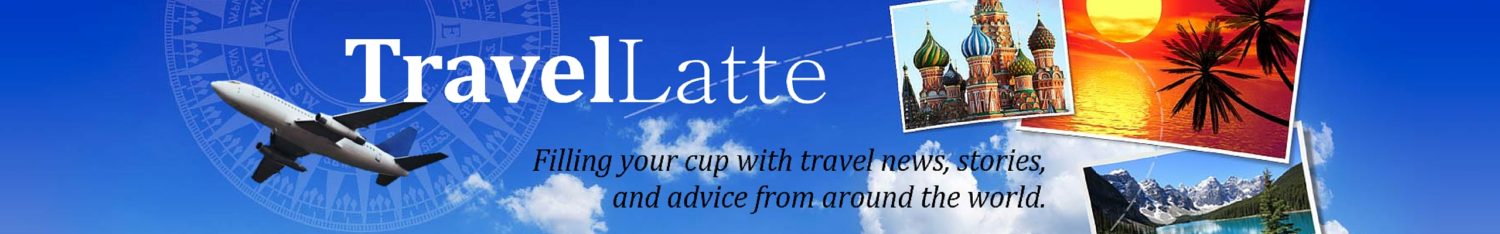DFW Airport App home screen – the Shop & Eat icon at the bottom will become your best friend in an airport with its own zip code!
DFW Airport, one of the nation’s largest and busiest, has released their official smartphone app for Android, iOS and BlackBerry, and it is just about the best and easiest to use of any we’ve seen. As most such apps do, it has links to direct contact numbers for the airlines, along with gate and bag claim locations, flight tracking, an airport guide that includes locations of TSA Checkpoints, and information for on-site parking (rates, locations and availability). It’s the first airport app that proactively notifies customers of gate changes using push notification, according to DFW Airport CEO Jeff Fegan. (You do have to opt in for alerts: once you’ve found your Flight Information, click Track Flight and check the box.)
One of the handier tools is “Where Did I Park” (in the Parking tab) which lets you snap a photo, record a voice reminder, type a note and/or save a GPS location. Yes, if you are like me, you can do all of the above…just to be sure… They are all stored right in the app and stay there until you overwrite them on your next trip.

The DFW Airport App’s Shop & Eat tab shows you what’s within five minutes of your gate – hugely helpful when you’re starving and boarding at the same time.
The tab you’ll probably use the most is Shop & Eat, which gives you a terminal-by-terminal breakdown of shops, restaurants and services, with an option to narrow down to what is within five minutes of your gate. (Sadly for me, there isn’t a @Starbucks within five minutes of every gate. I’ll have to learn to deal with that…)
If the app seems tailor made for frequent fliers, you can thank your fellow travelers: considerable feedback from DFW customers went into the final product. You can download the app from your phone’s app store; just search for DFW Airport. Sadly, it’s not available for Android tablets, but there is an iPad version. Our results also showed the GoInside Dallas Fort Worth Airport app which, in our opinion, is not nearly as good.
What airport apps do you like? Leave a comment and let us know!