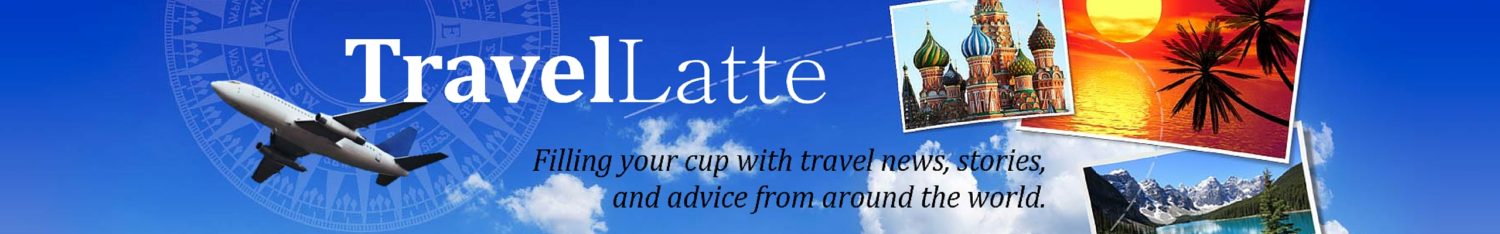Mom and I used to play this game called “Guess where we are now.” It worked like this: I would be hard at work (ish) and mom would ring me up and challenge me to guess where she and Dad had got to. The Arctic Circle was probably the all-time winner. Once they were empty nesters, my parents were in an RV as often as a house, and this game let me vicariously travel with them. Part of this game was played out with postcards – after all, she could have been calling from Aunt Jean’s house in Diamond Bar; some sort of proof was needed.
Mom and I used to play this game called “Guess where we are now.” It worked like this: I would be hard at work (ish) and mom would ring me up and challenge me to guess where she and Dad had got to. The Arctic Circle was probably the all-time winner. Once they were empty nesters, my parents were in an RV as often as a house, and this game let me vicariously travel with them. Part of this game was played out with postcards – after all, she could have been calling from Aunt Jean’s house in Diamond Bar; some sort of proof was needed.
Fast forward many years and I’m the one calling home, only the circle has expanded. I have a smartphone that can take pictures and send them to friends and family. (Yes, I do feel a heavy responsibility for the impending doom at the Post Office.) But my parents, now well into Senior Citizenship, are not big fans of the smartphone, so I can’t send the pictures to them. Besides, in a sentimental way, a postcard still seems like a nice thing to send them. This makes postcard apps on my smartphone just about the coolest thing ever. (Not really, but still very cool!)
 The first such app I discovered actually came preloaded on a Nokia phone well before smartphones became nearly ubiquitous, but today I use one called Postagram, by Sincerely.com. Three things I really like: It’s easy to use, it’s cheap (99-cents a card) and it’s made for both Android and iPhone (I kinda tend to switch phones a lot). Let’s take a closer look:
The first such app I discovered actually came preloaded on a Nokia phone well before smartphones became nearly ubiquitous, but today I use one called Postagram, by Sincerely.com. Three things I really like: It’s easy to use, it’s cheap (99-cents a card) and it’s made for both Android and iPhone (I kinda tend to switch phones a lot). Let’s take a closer look:
Inexpensive The app itself is free, and your first five postcards are free. Free is good. After that, postcards are 99-cents each or you can buy a “pack” with a marginal discount if you get 100 or more. (E.g., for $18.80 you get 100 credits; essentially one free postcard.) Sending to non-US addresses is $1.99. The app is available in Europe but I am not clear on European pricing.
 Easy to Use Two options here: Use a photo from your Gallery or Facebook account, or take a new picture. Bonus points for working with more than just my standard camera; I can choose to use a camera app (such as Pro HDR). Note that it’s an Instagram-style photo so, if you have a killer landscape of Angkor Wat, for example, you’ve got to fit into that damn little square. Minus bonus points for that.
Easy to Use Two options here: Use a photo from your Gallery or Facebook account, or take a new picture. Bonus points for working with more than just my standard camera; I can choose to use a camera app (such as Pro HDR). Note that it’s an Instagram-style photo so, if you have a killer landscape of Angkor Wat, for example, you’ve got to fit into that damn little square. Minus bonus points for that.
Once you’ve got a photo, add a message, type in an address (or add from your address book) and hit send! Tip: Go online. It’s way easier to set up an address book on their web portal. If you log in with your Facebook account, it will pull over any friends who use Sincerely, and you can import from popular email programs.
OS Agnostic Well, provided you use either iPhone or Android. Windows phone, I love you (ish) but you’re out of luck. Also Symbian, Palm, Blackberry, etc. I have long since abandoned those OS choices, but do switch occasionally between iPhone and Android. It’s nice that I can download the app to both and not have even more accounts and passwords to remember, or new apps to get used to. (Not that this one is all that complicated.)
The postcard itself arrives in just a few days and has one really cool feature: You can pop out the photo for display! (The reverse has the address information and your message on the back of the pop out section.) The recipient can also scan the code at the lower left to add the picture to their gallery.

Another tip: If your postcard never arrives or is mangled beyond recognition en route (neither of which have happened to me yet), go to My Account and Report Missing Card to email Customer Service. I’ve never had to use it, but reviews say their service is tops.
All in all, a nifty app. I do wish there was a “full screen” option. I was sure we had left the era of little square Polaroid-style photos behind, but Instagram managed to drag us (seemingly happily!) back into that hell. On the other hand, I love Postagram’s pop-out photo; so much so that I’ve taken to sending postcards to myself (because I like me!) and tacking the photos up on my bulletin board.
You can get Postagram at your app store or from PostagramApp.com.
Note: I have not been solicited or compensated by Postagram or Sincelery.com. I’m just sharing my experience with an app I tend to use quite frequently. Screen captures taken by RobRob on a Samsung Galaxy SIII. Uhm…not solicited or compensated by Samsung, either.
Feedback Do you use postcard apps? What other apps help you keep in touch or enrich your travel experience? Let us know with a comment below!