Warning: this option can get very expensive. It involves your Smartphone or a mobile hotspot device, which will require a data plan with your wireless agreement. Advantage: it’s available anywhere you have a good signal. Disadvantage: data speeds are unpredictable, relying on many variables. But still, almost anything is better than paying the hotel a bundle if all you’re doing is checking a few emails and posting another selfie. (Oh, right…that’s just us… 😉
Most Smartphones have tethering and portable hotspot option. Tethering allows you to connect to your laptop via USB and use it as an internet connection, while the hotspot option uses your phone to broadcast a Wi-Fi signal. Either way, you’re consuming your data plan and, if you’re watching videos or playing games, you are probably consuming it very quickly.

You can enable Portable Hotspots and Tethering in the settings of most Smartphones.
Another option is to purchase a MiFi® mobile hotspot, or “puck,” which operates just like your Smartphone but is dedicated to providing a Wi-Fi connection; they do not make voice calls or send text messages. One advantage is that you (and your Smartphone) don’t have to be present to provide the Wi-Fi signal; good if you’re traveling in a group. Another is they have their own data plan, and many carriers have limited plans that you can activate only when needed. The model we use also serves as a small file server, so we can store and share files on the unit itself.
Ready to Just Say No to In-Room Wi-Fi Charges? Then read on!
#1: The Free Cheats – Free Wi-Fi is out there; here are a few ideas to get it.
#2: Create Your Own Hotspot – it’s surprisingly easy and affordable to do!
#3: Beating Paid Hotel Wi-Fi: Extend Wireless Beyond Your Smartphone (The not-so-cheap solution.)
Or go Back to the Beginning
![]()
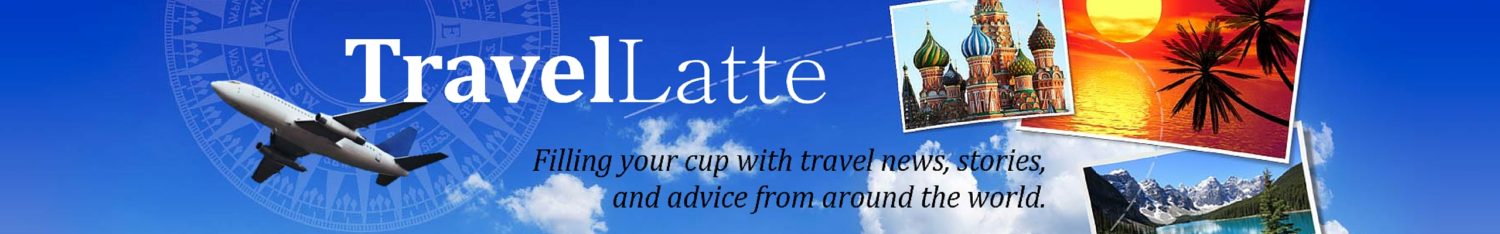
Pingback: Beating Paid Hotel Wi-Fi: Three Ways to Win - TravelLatte