Quick question: What’s your favorite part of trip planning? (That’s not a rhetorical question! We’d love to hear your answer in the comments.) For us, it’s planning out what to see and do, from the iconic “Can’t Miss” sites to the lesser known and off beat.
Now, what’s your least favorite part of the actual trip? As our group’s default navigator, my number one pet peeve is not being able to find the cool places we found in the planning. Let’s face it, it’s not always easy to find those hidden gems – in planning or in actually navigating the streets of cities that are new to you. Maybe that’s why the call them “hidden gems”?
For these reasons and others, Trip Advisor has earned a couple spots in our list of favorite travel apps. Why a couple of spots? As you’ll see, it’s not just one app. Collectively, we’ve been using the apps on most trips for about a year now, and have yet to be disappointed. However, we are probably not using them the way you might expect. Though Trip Advisor shot to fame for their user-generated reviews, that’s really not what we focus on, and not because of questions surrounding the accuracy or authenticity of the reviews. So why do we use it, and how?
Trip Planning
Trip Advisor is a great planning tool because it lists dozens, sometimes hundreds of things to see and do, even in some of the most obscure destinations. Before I had ever been to Buffalo, New York, for example, I had no idea how many things there are to see and do, nor how diverse the options are. It was soon evident that I needed a trip there just to indulge my fondness for Frank Lloyd Wright.
In Rome, we were able to see a where all of our favorite hotel brands were located in relation to all of the sites we wanted to see, which helped narrow things down quickly. With a list of options, we were able to consult the hotels’ web sites and ultimately got a great deal at a hotel within walking distance of our top attractions. While the reviews were (mostly) helpful, it was the ability to map things out right in the app that we found most beneficial.
I also like the ability to work on a trip from anywhere, and Trip Advisor – quite literally – is everywhere. While we research a trip, it might be at home on the computer or on our laptops at a café. It could be who knows where, using the Trip Advisor app on a tablet or smartphone. Either way, when we find something interesting we can hit the Add to Trip button online, or the Save star in the app, creating a custom itinerary. With our log-in, it’s all saved and synchronized between all of our devices.
Now that we have our highlights down, we’re ready to hit the road, which is where the smartphone apps shine.
Traveling with Trip Advisor
There are many useful tools in the Trip Advisor app, including the ability to search for just about anything from Attractions to Vacation Rentals. The Near Me Now option is easy to use and very helpful, even when we are close to home. Having this option in the same app as all of our planned stops is great. On the off chance something falls through or doesn’t go as planned – or we need a jolt of caffeine or a bit to eat during our travels – Near Me Now comes to the rescue and makes it easy to see how a pit stop or change in plans might work out.
Of course, there are many apps on the market that let you search for accommodations, restaurants and attractions, as well as reserve a table for dinner or room for the night. Trip Advisor is a larger ecosystem, though, where you can also can keep track of bookings (made on Trip Advisor), participate in forums, and even write your own reviews while “in the field”. There are handy links to sister apps SeatGuru and GateGuru too (under Travel Tools). But what we find most useful are the City Guides. From Travel Tools, you can download guides to nearly 100 cities around the world. If you’ve researched these cities on Trip Advisor, your saves will be integrated into the guide so all of your planning is in one app.
Downloaded Cities vs City Guides
Trip Advisor City Guides are a bit different than the Downloaded Cities in the Trip Advisor app. Confusing, huh? Both are downloaded to your smartphone for easy offline access, but in different ways. If you choose to download cities, they are added to the Trip Advisor app while City Guides are downloaded as stand-alone apps. There are many more cities available in Downloaded Cities, but the City Guides contain more detailed information.

Within the Trip Advisor app, you can download city information so it’s available even when you’re offline.
Both versions have all of your Saves (called My Saves in the City Guides), along with everything you’d expect to find at Trip Advisor: ratings and reviews for Food & Drink, Attractions, Hotels, Nightlife and so on. We prefer the stand-alone versions when they are available because they contain added extras that are hugely useful: Metro Stations, ATM locations, background information on the city, a handy trip journal (compiled from places where you checked in), Suggested Itineraries and a fun tool called “Point Me There.”

Trip Advisor City Guides are individual apps with detailed information about each city. They are available through the Trip Advisor app or directly from Google Play / App Store. Once downloaded, they are accessible offline.
We should mention there are two useful elements of the Trip Advisor app that are not found in the City Guides. When browsing restaurants, you can sometimes make reservations via Open Table right in the app. And, while you can book a hotel room from either Trip Advisor or City Guides, we found fewer clicks got us a room using the app versus City Guides.
My Saves

Detail screens differ between the Trip Advisor app (left) and City Guides (right), which has additional options.
My Saves is available both in the City Guides and the basic Trip Advisor app (useful if you’re visiting a city that doesn’t have a guide). As mentioned, anything you saved while logged in on Trip Advisor – whether in the apps or online – will show up here, in both list and map view. Here again, we prefer the City Guide because it has more information and functionality. Click on a saved location and you can see reviews and ratings, you can check in, and you can see the location on a map. If you’re as navigationally challenged as I can be, you’ll love the Point Me There option, which uses GPS to point you in the right direction. It’s worth noting that it’s sometimes just a general direction. In the narrow streets of Rome, for example, the app showed us standing right in front of the gelato shop we were looking for. In reality, we were standing right behind it.
Suggested Itineraries
Ever taken a city tour? This is the Do It Yourself version and it’s one of our favorite parts of the City Guides. You’ll find several itineraries with a variety of themes. They are easy to follow, fun, and very flexible. Each has directions and some background information on each stop, and you can add the whole itinerary to My Saves for easy reference later. Don’t like a stop? Skip it. Want to change the order? No one is stopping you. Just be sure to check in along the way, and maybe add a picture, so your journey gets documented in My TripJournal.

Let Trip Advisor be your tour guide with Suggested Itineraries. They’re really helpful when you have limited time to plan your visit, or want to see things you might have missed.
Overall, we love the apps and definitely recommend giving them a try. Even after a year, we don’t use them to their best potential, though. Among other things, getting better at checking in and adding pictures is on the To Do List because My TripJournal seems like a great way to recap your travels, and it gives you a great reference and souvenir. It’s a habit building process for us, and there are so many other apps to use when we get somewhere! (Foursquare, Instagram, Facebook, Twitter…the list is endless.)
Have you used the Trip Advisor app and/or any of the City Guides? Or do you have other trip planning and travel apps which you recommend? Let us know in the comments – we’d love to hear about what works for you!
Details & Disclaimers: Trip Advisor for Mobile is available for Android, iPhone and Windows Phone. Trip Advisor for Tablet is available for Android, iPad and Windows 8.1 tablets. Trip Advisor City Guides are available for Android and iPhone. All are free of charge. This review was neither solicited nor compensated. All experiences, opinions, photographs and screenshots are our own.
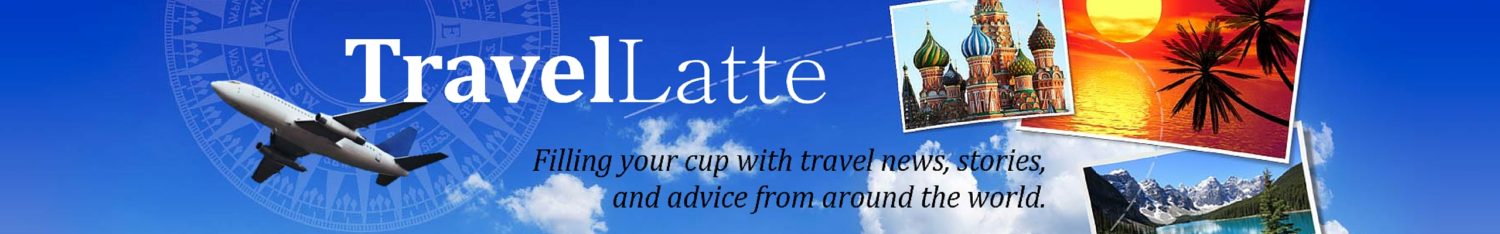



Hey, how’s it going? Nice write-up. Appreciate your insight on the TripAdvisor apps. I was part of the team behind these apps while working for TripAdvisor (UX design). It means a lot to us to know our efforts made a difference in your travel experiences. While city guides are not available anymore due to limited resources, many talented people at TripAdvisor continue to work on the TripAdvisor app today. Hope you continue to support this great community and please provide feedback and help improve the app.
Keep traveling~
Thanks for your kind words. We really do miss the City Guides! They were handy and helpful, and we had fun exploring with them. We do continue using TripAdvisor, though!