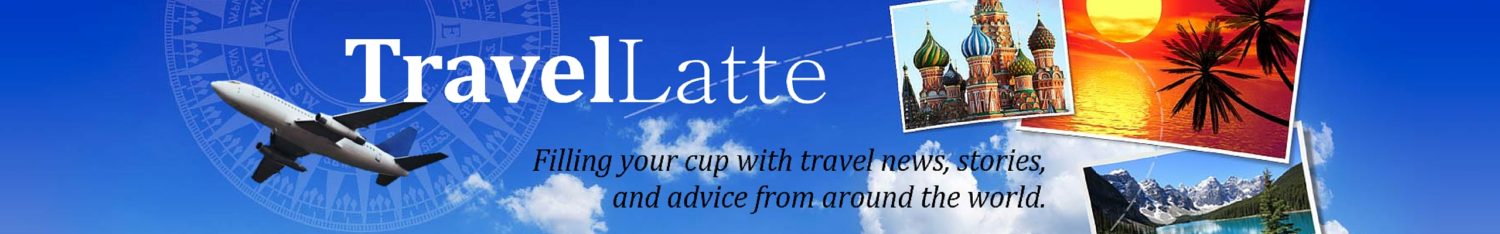Sitting at the airport recently, amidst all the modern travelers with their heads bent down over spreadsheets, articles, presentations and deadlines, we noticed not a mouse was in sight. Since then, we’ve talked with several travelers who have simply dropped the mouse from their packing list. Laptops all have touchpads and mouse buttons, so a physical mouse is just extra weight and space. While it seems a mouse is pretty small and it wouldn’t be so hard to find room for one, I can appreciate the minimalist approach. I appreciate it but, in this case, I just can’t do it. Working without a mouse is one of the most painful, frustrating things I can imagine doing on a computer. Right up there with filing taxes. No, worse. Ugh.

Slim & Sleek: The Microsoft Arc Touch Mouse lays flat for storage.
What I think is the best of both worlds is a minimalistic mouse that I can pack and use easily, and I found that in the Microsoft Arc Touch Mouse. While in use, it arcs to give you a hand-feel similar to a traditional mouse, complete with a scroll area that uses haptic feedback to mimic the feel of a scroll wheel. It’s not quite perfect, but darn close. When work is over, the mouse lays flat for storage and slides into my bag of laptop accoutrements or the sleeve with my lappy. While not really any smaller than most mice, it certainly packs better.
Pros
- Easy on / off: Curve it to turn it on, flatten it to power down and stow away. No battery drain because you forgot to turn it off.
- BlueTrack: Microsoft says it “combines the power of optical with the precision of laser for remarkable tracking on any surface.” I say it works well on just about anything, no mouse pad needed.
- Size: Less than 2.5 inches across, a bit more than 5 inches long (when flat), and about a half inch at its thickest (when flat). The package claims that it weighs 5.6 ounces which is almost an ounce more than my Logitech M705, but the slim form factor wins on the road.
- Sturdy: It’s tougher than I expected, at least. Mine has survived several table-height drops, one size 11 men’s shoe (aka: The Battleship), with man inside, and a clumsy waiter with water issues. That said, a colleague broke his with his butt. (It conveniently fits in your back pocket; apparently an issue if you have buns of steel.)
- XP: While Microsoft has dropped support for Windows XP, this mouse works with all Windows OS from XP on.

Pro or Con? At first, we thought it looked like a phone. Then we realized it looks more like a Star Trek Communicator!
- USB: Okay, a minor con, but still. My laptop has two USB ports, and this takes one of them. Sometimes that’s an issue, most of the time it’s not. Point is, this would be stellar if it was Bluetooth.
- Batteries: Two AAA batteries are needed, which really isn’t bad, but this would be uber-stellar if it had a rechargeable battery that used the same cable as my phone.
- USB Connector: Small is good, but this little guy can be easy to lose. One more argument in favor of Bluetooth.
The complaints are minimal and really are just potential improvements on a great design. Overall, I’m really happy with this mouse and would recommend it in a heartbeat, even as a primary mouse. MSRP is $59.95 but, if you’re so inclined, you can purchase one from Amazon; our link below has it for as little as $42 plus shipping. You save a little, and we get a little funding from Amazon. (Win-win!)
If you have this mouse, or have other recommendations, we’d love to hear about it in the comments! By the way, this review was neither solicited nor compensated. Not that we’re against that sort of thing; we just want you to know the views and experiences are our own.