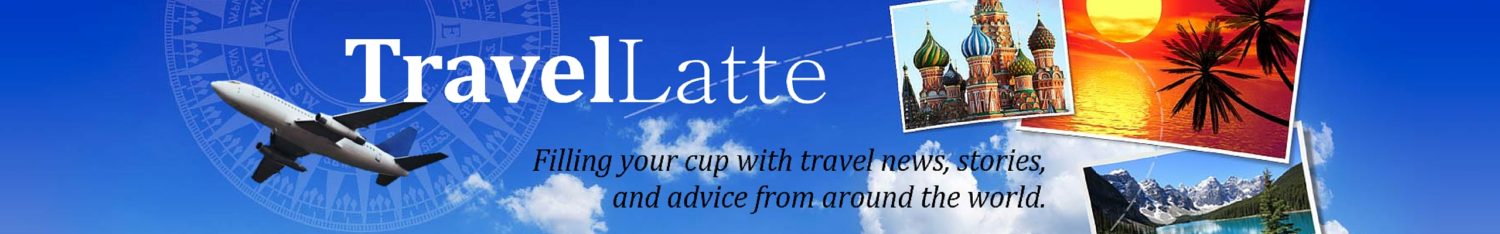Instagram, Facebook, maps, booking apps, remote work… It’s no wonder travelers’ favorite words today are “Free Wi-Fi!” It gets you online to work, play, and plan, but it can also be an open door for cyber-thieves if you don’t take simple internet safety seriously.
We hear about data breaches and hacks all the time. The thing is, you don’t have to be a big corporation with millions of customer records to fall victim. In fact, one of the cyber-criminals’ richest targets is probably in your hand or pocket right now: your smartphone. Your laptop is a close second. So here are a few valuable lessons to lessen your risk of falling victim to cyber-thieves, whether you’re traveling or not.
Simple Internet Safety While Traveling
Don’t let the title fool you: these simple internet safety tips should be followed whether you’re on a family vacation, live on the road, or are just checking in at your hometown Starbucks. Heck, even when you’re sitting on your own sofa, you need to follow many of the same rules. And they all start with your devices.
Before You Get Online: Secure Your Devices
Internet safety begins with your devices, and keeping them safe should be your top priority since there is probably some sensitive personal information on them. Here are three simple things you can do to keep your data safe on your devices:
- Updates.
- Android, Apple, and Windows all provide periodic security updates for their operating systems. Keeping your OS up to date is an easy first line of defense for simple internet security. If you haven’t noticed an update in a while, go to your Settings and check for updates today.
- Passcodes.
- The Pew Research Center says nearly a third of us don’t use a lock screen on our phones. Yes, it can be a pain to keep unlocking your phone, or typing in your password every time your screensaver kicks in, but that is way better than having your identity stolen. And yes, it can happen to you.
- Downloads.
- Be careful about what you download, even on your smartphones. One of the easiest ways for cyber-thieves to get your info is by putting malware on your device, to say nothing of nasty programs that ransom your computer or smartphone.
Never download something you didn’t request, and only download apps or programs from reputable sources.
There are more simple internet safety tips for using your devices that we’ll go over later. But first, let’s talk about those Wi-Fi hotspots.
Connect with Care
We know. When you’re jonesing for internet, you just want to swipe, click and connect! But slow down, there Skippy. Let’s take a look at a few simple internet safety tips for Wi-Fi networks:
- What’s in a Name?
- Double check the name of the Wi-Fi Network you’re connecting to. When you’re using someone’s network (at a café, for example), ask what the network name is, and look for that in the list on your phone or laptop. It’s all too easy for someone to set up a “fake” free Wi-Fi network that looks similar to the network you mean to log into.
- Don’t Connect Automatically
- Once you’ve connected to a Wi-Fi network, most devices will automatically re-connect the next time you’re in range of that network. This means you could be connected without even knowing it. Security experts recommend you “Forget This Network,” or disable the automatic connection.
- Stay Invisible & Be Selfish
- When you connect to a new network, you may be asked if you want to be visible to other devices on the network, or if you want to share files with others on the network. That means anyone else on the network could see what’s on your device, steal files or information, or plant programs on your device. Just say no.

Open or Secured?
By now, you’ve probably heard that free hotspots might not protect your data, but did you know that nearly 25% of the world’s Wi-Fi networks are not secured? That is, they use no or outdated encryption. That’s a problem because it means that anyone can intercept your online activities with just a little bit of know-how.
To tell whether a Wi-Fi Network is secure, look for the words “Secure” or “Open” by the network name. If it’s Open, proceed with caution. Make sure you only use secure internet sites (more on that shortly), and don’t use apps that require a log-in if you cannot verify their security.
[Tweet “A Guide to Simple Internet Safety while Traveling: You need more than Free Wi-Fi!”]
Use a Virtual Private Network
You’ve probably heard the acronym VPN. The key here is that it’s private: With a VPN, your connection is invisible to the Wi-Fi network you’re logged into. It also hides your IP address, so your exact location can’t be traced.
This doesn’t mean that you’re completely anonymous. Web sites that you visit may still recognize you, thanks to cookies in your web browser. It does mean that you have an extra layer of security, because you have a private and secure connection. Your data is encrypted before it leaves your device, and stays encrypted until it reaches the VPN provider’s servers. Then, it’s decrypted and sent onto the final destination over the open internet.
Coming Up: Simple Internet Safety Tips for Safe Surfing
How do you get a VPN?
It’s a service you can subscribe to, and there are many factors you’ll want to consider in finding the best one for you. Frankly, the world of VPN providers can be daunting. There are literally hundreds of providers, and some aspects can be very technical. (For example, the level of security, internet speeds, server locations…the list goes on.) We found a great overview of providers and what to look for at ProPrivacy.com.
Safely Surfing
We’ve talked about your devices and your internet connection, but keeping those secure is all for naught if you don’t practice safe surfing, too!

By now we know to look for the little lock on our browser*, but don’t stop there. We have a few more tips to stay safe and cozy while you’re crawling the interwebs:
- Don’t just click text links without examining the destination URL. On your computer, mouse over the link and the destination URL will appear at the bottom of the window. On a smartphone, press and hold the link, and a window should pop up with the URL and options.
- Make sure you’ve got the URL correct. Some hacks happen because thieves set up phony URLs that look like the real thing.
- Never, ever, ever submit sensitive information on unsecured websites. Anything that you type into your web browser – from the URL to your password to your credit card numbers – can be intercepted and read when you don’t see HTTPS in the URL.
- Finally, take time to learn about and use your browser’s privacy and security settings.
*In case you’re not familiar with the little lock icon on web pages: It’s an indicator that the web page you are on is secure. You’re on a web page that uses HTTPS instead of just HTTP. That means the “traffic” – data sent over the internet between your computer and the web site’s servers – is encrypted.
High Quality Log Ins
We’ve given you a lot of tips for simple internet safety. There is one more thing you can do to make it even harder for cyber-criminals to access your accounts: Get yourself some high quality log ins:
- Don’t use passwords that can be easily guessed or found (birthdays, anniversaries, pet or spouse names, etc.).
- Don’t use the same username/password for multiple sites.
- Change your passwords regularly.
- Finally, don’t save your log-in credentials on your phone or laptop, just in case it gets hacked, lost, or stolen.
The Last Word(s): Two Factor Authentication
A growing number of companies are starting to rely on Two Factor Authentication. Also known as 2FA or Dual Authentication, this is a process that requires two elements to complete your log in: a combination of web credentials and a code sent by text message, or generated by an authentication app. It’s already in use by companies like Amazon, Blizzard, Google, and several banks. If you have the option, take it for one more simple layer of internet safety, whether you’re traveling or not.

On the Road to Safer Surfing
Many of the things we used to do in person are now done over the internet. That’s especially true when you are traveling or live on the road. And we all know the internet is not exactly safe, with hundreds of data breaches every year, and billions of records compromised.
We’ve gone over many simple things you can do to improve your internet safety while traveling. Now it’s your turn! What tips do you have to make your online experience more secure? Please share them in the comments below! As always, thanks for reading!
![]()