Travel Tip: Invest in a Memory Card
Memory fills up fast!
Investing in a bigger microSD card for your phone/tablet pays off.
Recently, we recommended that you download data, songs and videos to your smartphone or tablet so that you can still access your apps and entertainment while you’re in “airplane” or off-line mode (see #Travel140: Download Before You Go).

The Download Dilemma
The only problem is that downloading takes up your phone or tablet’s memory – often 8GB or less in older devices – which is also where your pictures, videos and notes are stored. Before heading into France, we downloaded our translator app’s language pack. It was almost 240MB, which doesn’t seem like a lot until you take a gazillion photos of Notre Dame. Unlike our human version, smartphone memory fills up fast!
To make sure you don’t run out of room, invest in a microSD card. This is one place where bigger is better, since it can store anything from apps to zipped files. Find out how large a microSD card your phone or tablet will support (most will only recognize up to a certain amount of memory), and get one that size. This is not the place to pinch pennies! You could save a little by getting a smaller memory card, but the memories you might not be able to save are priceless.
Using a Memory Card
Inserting the memory card may be a little tricky. Most smartphones have a slot near the battery, beneath the back casing. Many tablets have a hinged door concealing the slot which the memory card slides into. In most cases, they only fit in one way but some are spring-loaded and may take a few tries to get properly installed. Be sure the small card is fully inserted, otherwise nothing will be saved.
You can save other files on your microSD card also. If your smartphone or tablet has a pdf reader or a program such as Polaris Office, you can save pdf files and Office documents on your smartphone or tablet for easy reference on the go. As a bonus, moving files from your phone memory onto a memory card can help your device run more efficiently. And when it’s time to upgrade to a new phone or tablet, it’s much easier (and faster) to move a memory card than to transfer all those photos!
Here’s how to move those files on an Android. Unfortunately, iPhones and iPads don’t have microSD slots. While it’s not the most elegant solution, one way around this is using a card reader for Lightning devices. Since it plugs into your one Lightning port, it’s best to use as storage to keep all those travel pics on when you start running out of room. There are several multi-function readers on the market, but we like this tiny $10 solution. (Or, you can pay Apple for more iCloud storage space.)
Favorite #Travel140 Travel Tips
- The 20 Minute Travel Workout
- Mail Hold, Part 1
- Mail Hold, Part 2
- Do It Yourself Museum Guide
- Neck Pillow? Go Inflatable
Get more #Travel140!
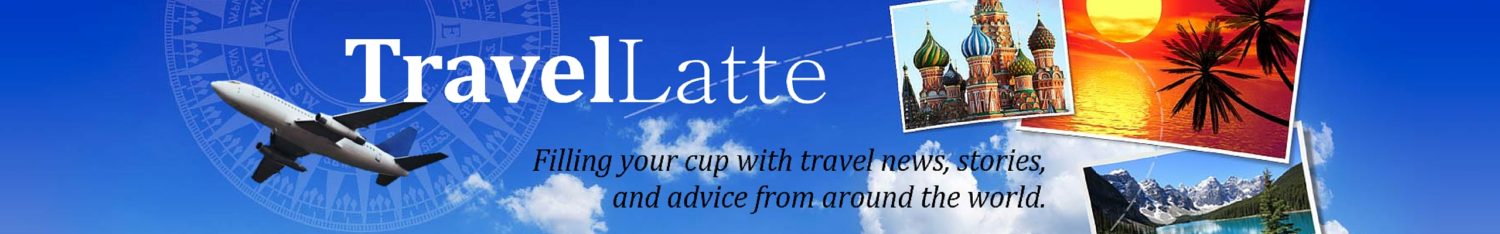
Poor iPhone users getting left out with expandable memory. It’s one of the main reasons I won’t use an iPhone.